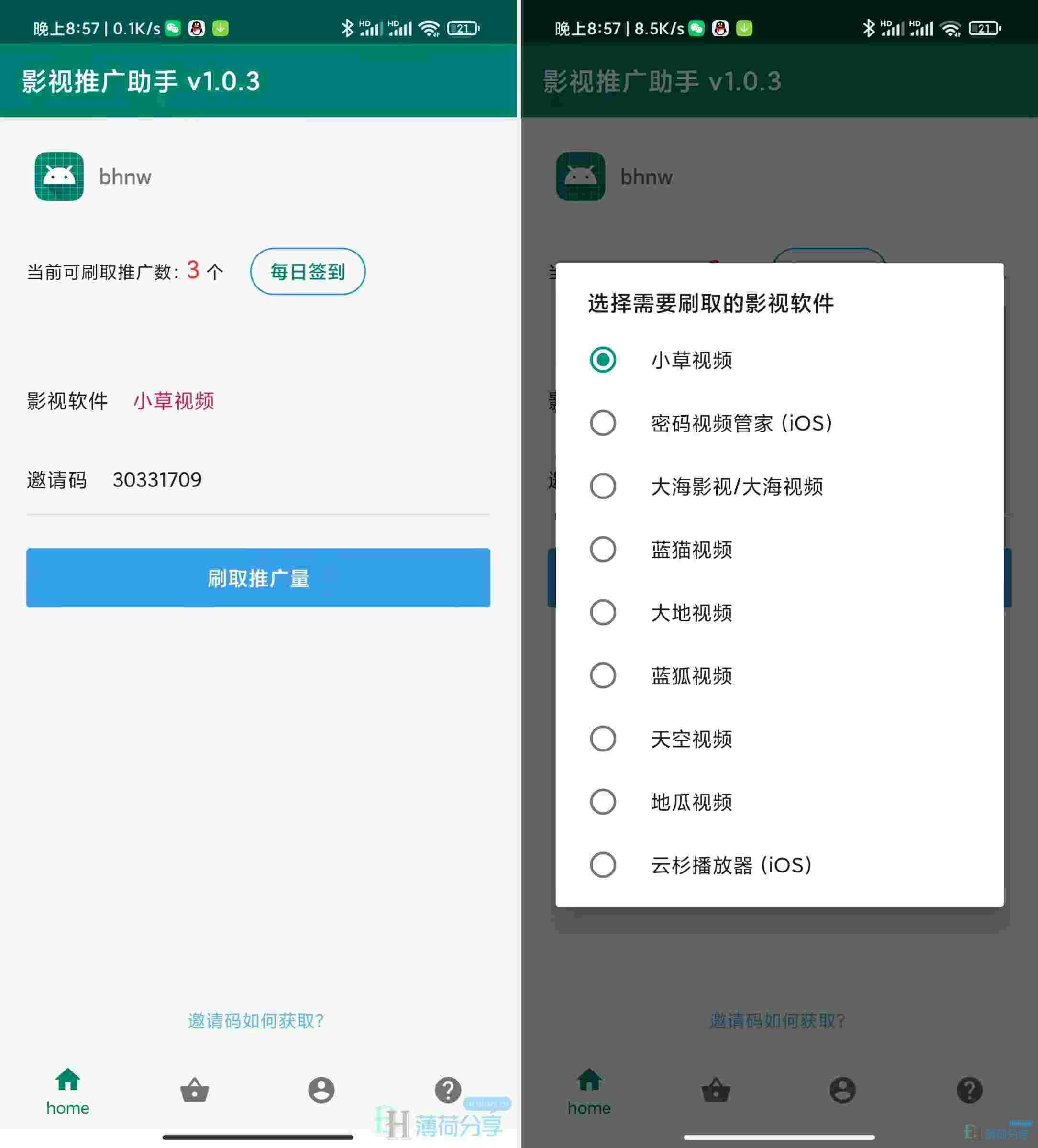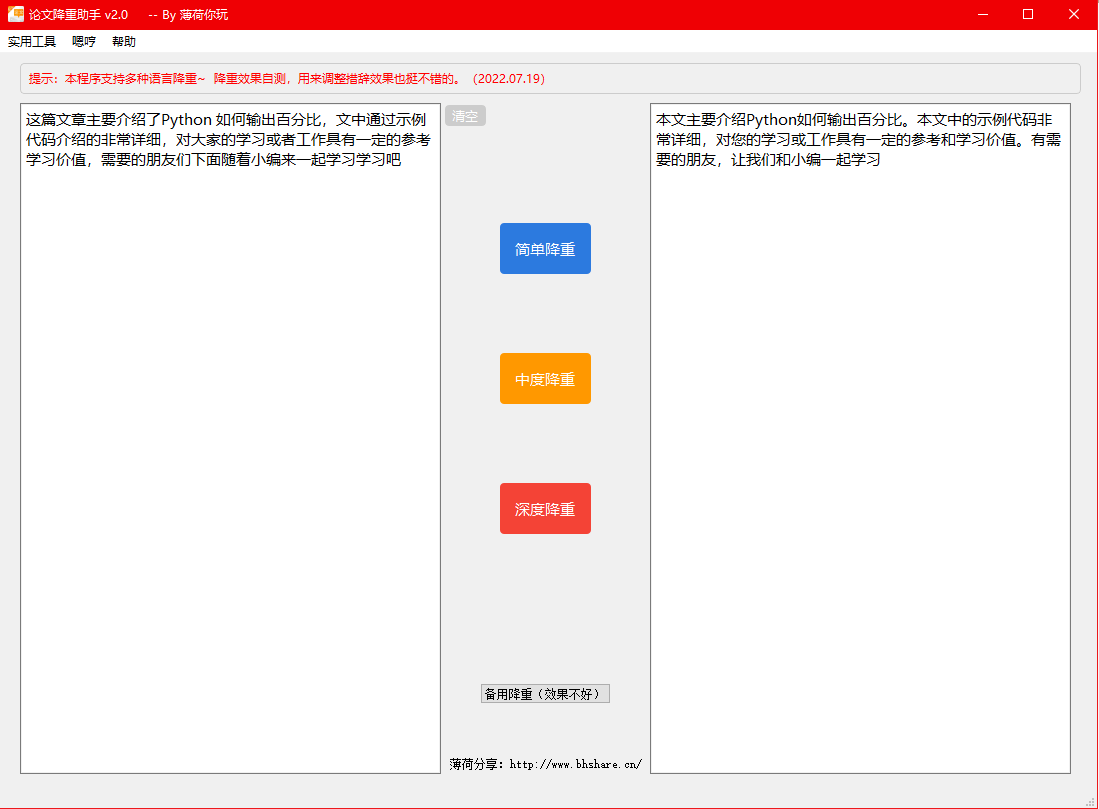图形验证码识别接口(免费)
一、效果演示:http://www.bhshare.cn/imgcode/demo.html
- 本地图片识别

- 网络图片识别

二、免费api接口
接口地址:http://www.bhshare.cn/imgcode/
请求类型:post
接口参数:
| 参数名 | 类型 | 是否必需 | 备注 |
|---|---|---|---|
| token | String | 是 | 用户标识(token 免费获取:http://www.bhshare.cn/imgcode/gettoken) |
| type | String | 是 | 识别类型。”online“:网络图片识别,”local“:本地图片上传 |
| uri | String | 否 | 在线图片网址或图片base64编码(含头部信息),当type取online时生效 |
| file | file | 否 | 本地图片文件,当type取local时生效 |
返回数据:
数据格式:json
| 参数名 | 类型 | 备注 |
|---|---|---|
| code | int | 状态码,200:识别成功,其他:识别失败 |
| msg | String | 错误提示信息,当code!=200时有意义 |
| data | String | 识别结果 |
- python实现
# -*- coding: utf-8 -*-
# @Date : 2021/10/03
# @Author : 薄荷你玩
# @Website :http://www.bhshare.cn
import json
import requests
TOKEN = 'free' # token 获取:http://www.bhshare.cn/imgcode/gettoken
URL = 'http://www.bhshare.cn/imgcode/' # 接口地址
def imgcode_online(imgurl):
""" 在线图片识别 :param imgurl: 在线图片网址 / 图片base64编码(包含头部信息) :return: 识别结果 """
data = {
'token': TOKEN,
'type': 'online',
'uri': imgurl
}
response = requests.post(URL, data=data)
print(response.text)
result = json.loads(response.text)
if result['code'] == 200:
print(result['data'])
return result['data']
else:
print(result['msg'])
return 'error'
def imgcode_local(imgpath):
""" 本地图片识别 :param imgpath: 本地图片路径 :return: 识别结果 """
data = {
'token': TOKEN,
'type': 'local'
}
# binary上传文件
files = {
'file': open(imgpath, 'rb')}
response = requests.post(URL, files=files, data=data)
print(response.text)
result = json.loads(response.text)
if result['code'] == 200:
print(result['data'])
return result['data']
else:
print(result['msg'])
return 'error'
if __name__ == '__main__':
imgcode_online('http://www.bhshare.cn/test.png')
imgcode_local('img/test.png')
# 输出样例:
# {'code': 200, 'msg': 'ok', 'data': '74689'}
# 74689
- Java实现
/** * @author 薄荷你玩 * @date 2021/10/04 * @Website http://www.bhshare.cn */
import java.io.BufferedReader;
import java.io.DataOutputStream;
import java.io.File;
import java.io.FileInputStream;
import java.io.IOException;
import java.io.InputStream;
import java.io.InputStreamReader;
import java.io.OutputStream;
import java.net.HttpURLConnection;
import java.net.URL;
import java.net.URLEncoder;
import java.nio.charset.StandardCharsets;
import java.util.*;
import java.util.Map.Entry;
import javax.imageio.ImageIO;
import javax.imageio.stream.ImageInputStream;
public class ImgcodeUtil {
private static final String URL = "http://www.bhshare.cn/imgcode/"; //接口地址
private static final String TOKEN = "free"; // token 获取:http://www.bhshare.cn/imgcode/gettoken
private final static String BOUNDARY = UUID.randomUUID().toString().toLowerCase().replaceAll("-", "");// 边界标识
private final static String PREFIX = "--";// 必须存在
private final static String LINE_END = "\r\n";
/** * 网络图片识别 * * @param imgUrl 图片网址/图片base64编码 * @return 服务器返回结果(json格式) */
private static String imgcode_online(String imgUrl) {
String BOUNDARY = UUID.randomUUID().toString(); // 文件边界随机生成
HttpURLConnection con = null;
BufferedReader buffer = null;
StringBuffer resultBuffer = null;
try {
URL url = new URL(URL);
//得到连接对象
con = (HttpURLConnection) url.openConnection();
//设置请求类型
con.setRequestMethod("POST");
//设置请求需要返回的数据类型和字符集类型
con.setRequestProperty("Content-Type", "application/x-www-form-urlencoded");
//允许写出
con.setDoOutput(true);
//允许读入
con.setDoInput(true);
//不使用缓存
con.setUseCaches(false);
DataOutputStream out = new DataOutputStream(con.getOutputStream());
String content = "token=" + TOKEN;
content += "&type=online";
content += "&uri=" + URLEncoder.encode(imgUrl);
// DataOutputStream.writeBytes将字符串中的16位的unicode字符以8位的字符形式写到流里面
out.writeBytes(content);
out.flush();
out.close();
//得到响应码
int responseCode = con.getResponseCode();
if (responseCode == HttpURLConnection.HTTP_OK) {
//得到响应流
InputStream inputStream = con.getInputStream();
//将响应流转换成字符串
resultBuffer = new StringBuffer();
String line;
buffer = new BufferedReader(new InputStreamReader(inputStream, StandardCharsets.UTF_8));
while ((line = buffer.readLine()) != null) {
resultBuffer.append(line);
}
return resultBuffer.toString();
}
} catch (Exception e) {
e.printStackTrace();
}
return "";
}
/** * 本地图片上传 * * @param path 图片路径 * @return 返回数据(json) */
public static String imgcode_local(String path) throws Exception {
HttpURLConnection conn = null;
InputStream input = null;
OutputStream os = null;
BufferedReader br = null;
StringBuffer buffer = null;
try {
URL url = new URL(URL);
conn = (HttpURLConnection) url.openConnection();
conn.setDoOutput(true);
conn.setDoInput(true);
conn.setUseCaches(false);
conn.setConnectTimeout(1000 * 10);
conn.setReadTimeout(1000 * 10);
conn.setRequestMethod("POST");
conn.setRequestProperty("Content-Type", "multipart/form-data; boundary=" + BOUNDARY);
conn.connect();
// 往服务器端写内容 也就是发起http请求需要带的参数
os = new DataOutputStream(conn.getOutputStream());
// 请求参数部分
Map requestText = new HashMap();
requestText.put("token", TOKEN);
requestText.put("type", "local");
writeParams(requestText, os);
// 请求上传文件部分
writeFile(path, os);
// 请求结束标志
String endTarget = PREFIX + BOUNDARY + PREFIX + LINE_END;
os.write(endTarget.getBytes());
os.flush();
// 读取服务器端返回的内容
if (conn.getResponseCode() == 200) {
input = conn.getInputStream();
} else {
input = conn.getErrorStream();
}
br = new BufferedReader(new InputStreamReader(input, "UTF-8"));
buffer = new StringBuffer();
String line = null;
while ((line = br.readLine()) != null) {
buffer.append(line);
}
} catch (Exception e) {
throw new Exception(e);
} finally {
try {
if (conn != null) {
conn.disconnect();
conn = null;
}
if (os != null) {
os.close();
os = null;
}
if (br != null) {
br.close();
br = null;
}
} catch (IOException ex) {
throw new Exception(ex);
}
}
return buffer.toString();
}
/** * 对post参数进行编码处理并写入数据流中 * * @throws Exception * @throws IOException */
private static void writeParams(Map requestText, OutputStream os) throws Exception {
try {
StringBuilder requestParams = new StringBuilder();
Set set = requestText.entrySet();
Iterator it = set.iterator();
while (it.hasNext()) {
Entry entry = (Entry) it.next();
requestParams.append(PREFIX).append(BOUNDARY).append(LINE_END);
requestParams.append("Content-Disposition: form-data; name=\"")
.append(entry.getKey()).append("\"").append(LINE_END);
requestParams.append("Content-Type: text/plain; charset=utf-8")
.append(LINE_END);
requestParams.append("Content-Transfer-Encoding: 8bit").append(
LINE_END);
requestParams.append(LINE_END);// 参数头设置完以后需要两个换行,然后才是参数内容
requestParams.append(entry.getValue());
requestParams.append(LINE_END);
}
os.write(requestParams.toString().getBytes());
os.flush();
} catch (Exception e) {
throw new Exception(e);
}
}
/** * 对post上传的文件进行编码处理并写入数据流中 * * @throws IOException * @path 文件路径 */
private static void writeFile(String path, OutputStream os) throws Exception {
try {
InputStream is = null;
File file = new File(path);
StringBuilder requestParams = new StringBuilder();
requestParams.append(PREFIX).append(BOUNDARY).append(LINE_END);
requestParams.append("Content-Disposition: form-data; name=\"")
.append("file").append("\"; filename=\"")
.append(file.getName()).append("\"")
.append(LINE_END);
requestParams.append("Content-Type:")
.append(getContentType(file))
.append(LINE_END);
requestParams.append("Content-Transfer-Encoding: 8bit").append(
LINE_END);
requestParams.append(LINE_END);// 参数头设置完以后需要两个换行,然后才是参数内容
os.write(requestParams.toString().getBytes());
is = new FileInputStream(file);
byte[] buffer = new byte[1024 * 1024];
int len = 0;
while ((len = is.read(buffer)) != -1) {
os.write(buffer, 0, len);
}
os.write(LINE_END.getBytes());
os.flush();
} catch (Exception e) {
throw new Exception(e);
}
}
/** * 获取ContentType */
public static String getContentType(File file) throws Exception {
String streamContentType = "application/octet-stream";
String imageContentType = "";
ImageInputStream image = null;
try {
image = ImageIO.createImageInputStream(file);
if (image == null) {
return streamContentType;
}
Iterator it = ImageIO.getImageReaders(image);
if (it.hasNext()) {
imageContentType = "image/png";
return imageContentType;
}
} catch (IOException e) {
throw new Exception(e);
} finally {
try {
if (image != null) {
image.close();
}
} catch (IOException e) {
throw new Exception(e);
}
}
return streamContentType;
}
public static void main(String[] args) throws Exception {
String path = "E:\\NLP_study\\imgcode\\img\\test.png";
System.out.println(imgcode_local(path));
System.out.println(imgcode_online("http://www.bhshare.cn/test.png"));
// 输出:
// {"code":200,"msg":"ok","times":93,"data":"yemm"}
// {"code":200,"msg":"ok","times":92,"data":"74689"}
}
}
-
HTML/JavaScript实现
网络图片识别:
正文到此结束
相关推荐
-
2022-07-04 浏览(24,990)
-
2024-04-02 浏览(16,082)
-
2025-01-26 浏览(728)
-
2025-01-18 浏览(538)
-
2024-09-24 浏览(834)
-
2024-09-21 浏览(17,172)
-
2024-04-25 浏览(2,451)
-
2024-05-21 浏览(938)
-
2024-05-18 浏览(5,284)
-
2024-05-10 浏览(5,089)
4 条评论 | 需要 登录后
才能查看